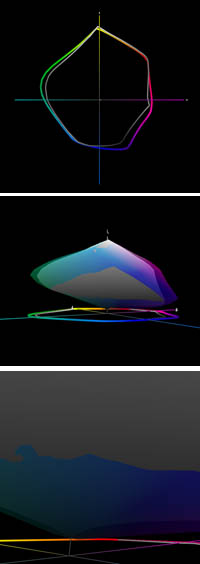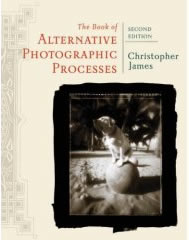Framing

You’ve been framed. It sounds terrible right? But, when it comes to your prints, it’s great. It’s a sign that after all that work you’ve arrived.
Think of how many photographs you make; a lot. Now think of how many of those actually get selected and processed; a few. Now think of how many of those actually get printed; fewer. Now think of how many of those actually get prepared for formal presentation, mounted and matted, perhaps for a portfolio; fewer still. Finally, think of how many of those actually get framed; even fewer still. The images you frame are a very small percentage of the total umber of images you create. They’re the rare few.
Framed images represent your very best work. Framed images are the ones that go on your walls or someone else’s walls. You spend the most time with them and live with them the longest. They represent your work publicly. They’re the ones used for exhibitions. They establish your reputation, and once made, reinforce or elevate it. If you’re a fine artist, framed images are the images that generate a significant amount of your income.
You’ve got choices. And the choices you make speak volumes to your viewers. There are so many framing choices available to you it’s easy to get lost in endless details. Identifying a few broad categories or types of frames can help you focus on specific areas, where details become important rather than superfluous.
Frames can be simple or complex.
Frames come in many sizes, from thin to thick.
Two framing materials are used more than any others – wood or metal.
Consider framing fashion for your images. Dress your images appropriately. The right fit will make your images look like a million bucks. Presentation enriches a viewing experience. The wrong fit may seem cheap, be distracting, or even send conflicting signals to viewers and put them off. Your viewers may not think twice about or have a second look at your images. Since there are so many types of images, no one size or style fits all.
Would you go out in public naked? Don’t let your artwork go out into the world poorly presented and unprotected.
This is an excerpt from the current issue of Photoshop User magazine.
Read more in PhotoshopUser magazine.
Find out more with my free Lessons.
View more on my DVD Fine Art Digital Printing.
Learn more in my Workshops.





 3500 K
3500 K 5000 K
5000 K