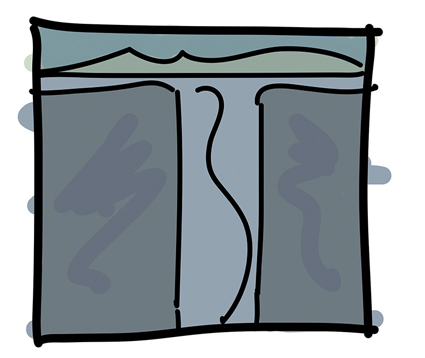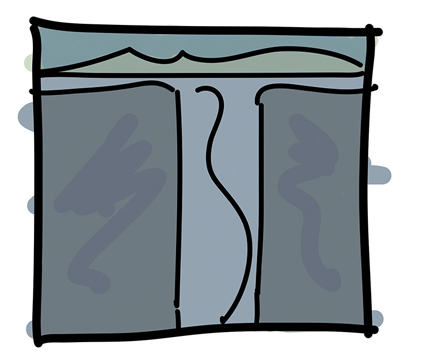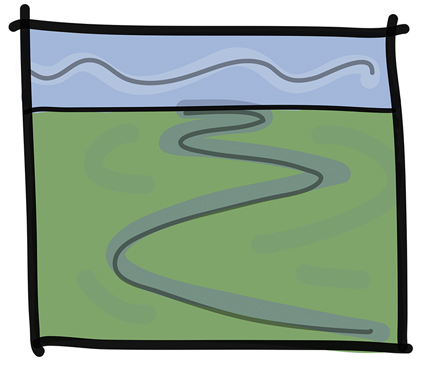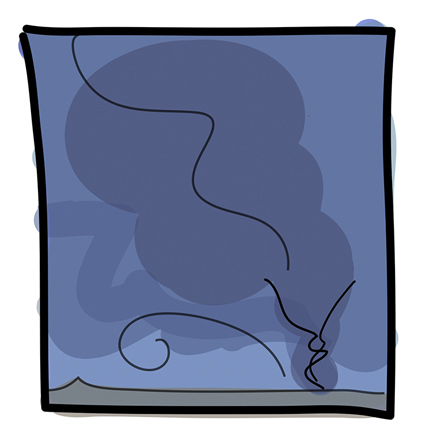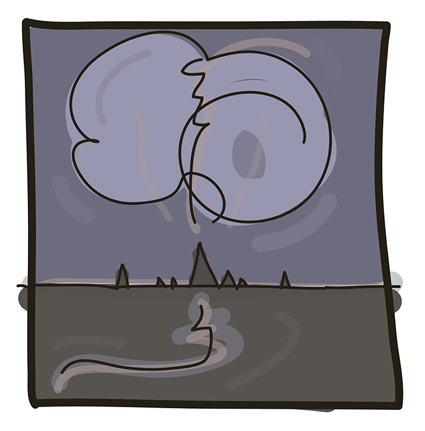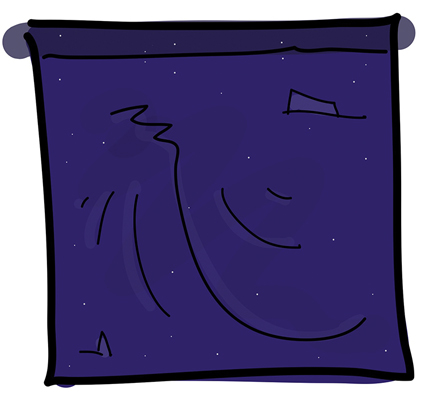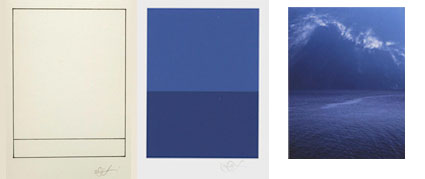Making Virtual Contact Sheets
Using Smart Collections in Lightroom speeds up the process of gathering and revisiting these images. I use Smart Collections―1 Star, 2 Stars, 3 Stars, 4 Stars, 5 Stars, and 3+ Stars. These Smart Collections are critical for focusing and accelerating my visual thought process, helping me to make the most of a location in a short amount of time. I can see what’s working and what’s not, correct mistakes, figure out what it’s going to take to up my game, identify missing shots, and seek out the ones that will bring a set of images together. Smart Collections serve as a chronology of all the ranked images I’ve made. They create a unique kind of journal. Most importantly, they start the process of assembling bodies of work.
I use Collections for assembling like images to develop projects, typically grouping selected images by location or theme. Unlike Smart Collections, I find Collections’ support for a manual sort order essential. Manual sort orders enable me to create image pairs and sequences, continuities that bind groups of images together into bodies of work. (For more on Continuity, Bodies of Work, and Developing Personal Projects, download my free PDFs at Creativity / Storytelling resources here.
Unlike when I used film, where I had to make physical contact sheets to select images, I rarely print my virtual contact sheets. It’s curious to call them by the traditional name “contact sheets,” because they’re not made by contacting film to paper. But, they’re no less essential to my creative process; if anything, they’re more important. Virtual Contact Sheets allow me to edit images at higher levels of thinking. I even use them to select and sequence images for slideshows, exhibits, and books.
I save virtual contact sheets, and sometimes I even save different states of a single contact sheet. I take screenshots of Lightroom’s display of my curated Collections. So many people requested to see them that I started sharing them on my blog. Having to make remarks about my virtual contact sheets helped me obtain an even better understanding of my creative process and my results.