Why Desaturating Is The Worst Color To Black & White Conversion Method

1 – Full color
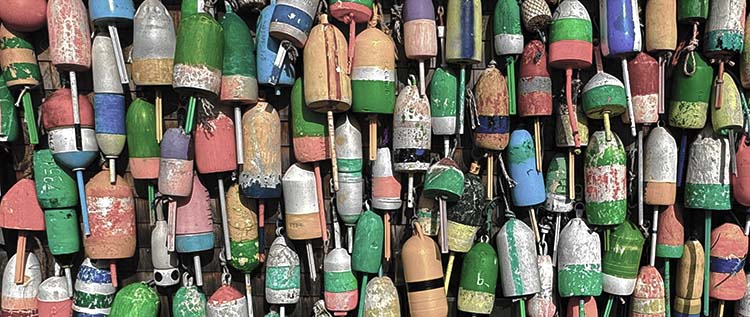
2 – Vibrance -100

3 – Saturation -100

4 – B&W Mixer with custom settings
Why is desaturating the worst color-to-black-and-white conversion method?
In short, it makes mud.
Here’s why.
When set to -100, Saturation changes different hues to similar neutral values; it loses tonal separation.
Vibrance is a worse choice; when set to -100, it retains some color.
Tools like Lightroom and Camera Raw’s B&W Mixer or Photoshop’s Black & White adjustment layer are much better because they allow you to retain tonal separation and adjust which hues become light or dark. They work very well for basic color to black-and-white conversions.
Photoshop offers even more control, first by allowing color to be adjusted before conversion and second by adding the ability to make local conversions so that the same color in different areas of an image can be converted differently.
So, when you’re making color to black-and-white conversions, stay away from Saturation and Vibrance and choose Lightroom/Camera Raw for basic global conversions, or when you need more, use Photoshop for the ultimate preview of possibilities and the most control.


