Rendering Intents Compared
gamut clipping
gamut compression
Your choice of rendering intent tells a color management system how to handle color conversions between different color spaces. This is particularly important when converting colors from a wider-gamut color space (such as an editing space like ProPhoto) to a smaller-gamut color space (like a printer color space). You’ll get different results, even when using the same ICC profile, depending on the rendering intent you choose for a color conversion. You have four choices; perceptual, relative colorimetric, absolute colorimetric, and saturation.
What’s the difference between these four rendering intents?
Perceptual
Use a perceptual rendering intent for printing images with highly saturated colors. Watch it carefully. To deliver very saturated colors, it may lighten an image or shift the hue of specific colors. Both side-effects can be compensated for with output-specific adjustments.
Relative Colorimetric
Use a relative colorimetric rendering intent for printing images where the luminosity structure is most important. You may get slightly less saturated colors but brightness values will be most stable with this rendering intent. This makes it the ideal choice for near-neutral and black and white images.
Absolute Colorimetric
Use an absolute colorimetric rendering intent for making a proof of one device on another, like making a proof of an offset press on an inkjet printer. It’s not useful for making the best inkjet print; it will limit the results the printer delivers. Note, you can’t simulate a printer with a greater gamut than the device you’re printing on, only one with a smaller gamut.
Saturation
Use a saturation rendering intent for eye-catching graphics where color impact is more important than color accuracy , like pie charts. It will so much saturation it will distort continuous tone images in an adverse way.
Here’s the color geek explanation.
Perceptual
A perceptual rendering intent preserves the overall color appearance by changing all colors in the source space to fit the destination space. The perceptual rendering intent is favored for images that contain many out-of-gamut colors.
Relative Colorimetric
A relative colorimetric rendering intent maps the white of the source space to the white of the output. It reproduces in-gamut colors exactly and clips out-of-gamut colors to the nearest reproducible color. The relative colorimetric rendering intent is a good choice for images where more of the colors are in-gamut than out-of-gamut.
Absolute Colorimetric
An absolute colorimetric rendering intent differs from relative colorimetric because it doesn’t map the source white to the destination white. It reproduces hues absolutely. If the source is a clean white reproduced on yellow paper the result will be a yellow white. If the source is a cool white reproduced on a warmer paper, cyan ink will be used to simulate the cool white of the source. The absolute colorimetric rendering intent is intended for cross-rendering simulations of one output condition with another.
Saturation
A Saturation rendering intent converts saturated colors in the source space to saturated colors in the destination space. It favors reproducing vibrant colors and will do so at the expense of reproducing hue or luminosity accurately. The saturation rendering intent is useful for reproducing graphics with high color impact.
Here’s the bottom line. To make the highest quality prints possible, choose either relative colorimetric or perceptual. As results vary from image to image, softproof an image to choose which rendering intent is best for it before you print it.
Read more on Color Management here.
Learn more in my digital photography and digital printing workshops.


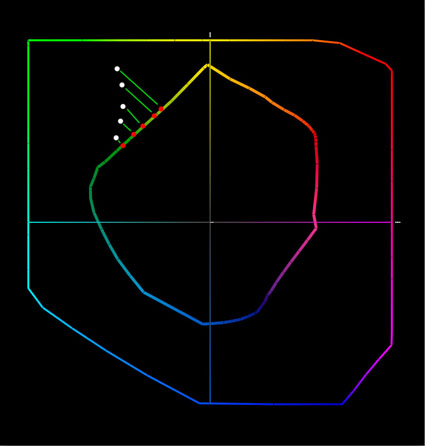
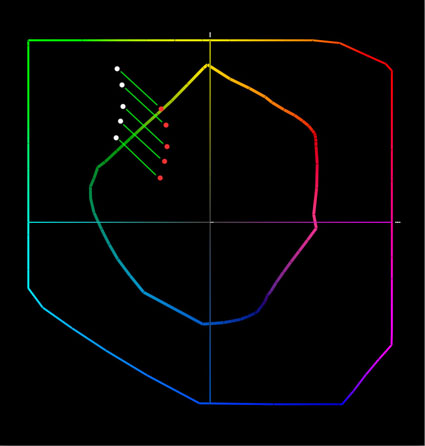
No Comments