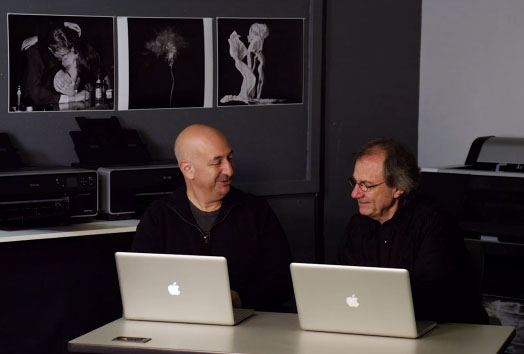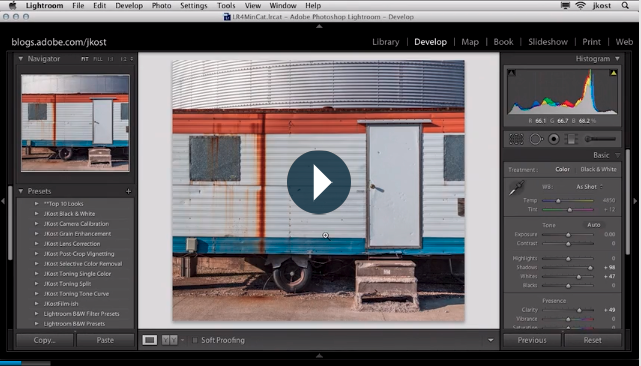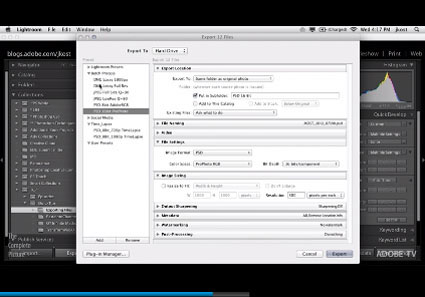Lightroom CC / 6 Resources Roundup
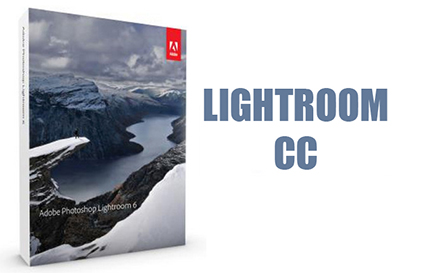
Adobe recently released Lightroom CC / 6.
Here’s a roundup of the current resources to help get you up to speed.
Check this post later as it will be updated as new resources become available.
1 – Find out about today’s new release at Adobe.
2 – Adobe’s Lightroom CC / Camera Raw 9 FAQ
3 – Adobe releases Camera Raw 9.
4 – Adobe’s Julianne Kost demos new Pano / HDR merges.
5 – Adobe’s Julianne Kost share tips and gems in LR CC.
6 – Kelby One’s free Lightroom CC Learning Center.
7 – Kelby One offers 15 new Lightroom online courses.
8 – Lynda.com offers Jan Kabili’s Running with LR 6.
9 – Derek Story’s free ebook – Pano & HDR in LRCC.
10 – Craft & Vision’s ebook LR 6 Up To Speed.
11 – Scott Kelby’s Lightroom CC book.
12 – David Marx’s Installation / Upgrade Videos
Check out my Advanced Lightroom & Photoshop Workshop with Seth Resnick.
Learn more in my digital photography and digital printing workshops.